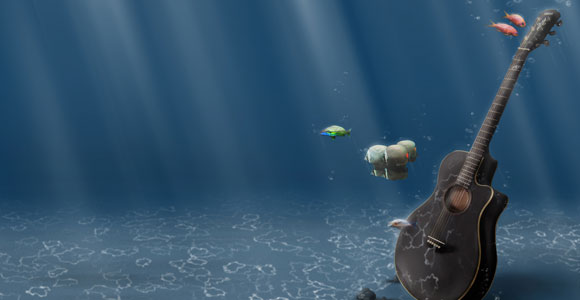Quality :[TS-Kualitas Buruk]
Info : imdb.com/title/tt0491152/
Official Sites : Warner Bros
Starring : Ginnifer Goodwin, Kate Hudson, Colin Egglesfield
Genre : Comedy | Drama | Romance
----------------------------------------
By: icinema3satu.com
Download Files: part1 - part2 - part3 [400MB-mkv]|eu
[subtitle menyusul]
----
* Join filenya dg hjsplit, caranya baca tutorial di menu inventarisasi masalah
---------------------------------------------------------------------------------
Alternatif Link:
[TS-Kualitas Buruk|400MB-mkv]|mediafire|password=icinema3satu.com
Download Files: part1 - part2 - part3